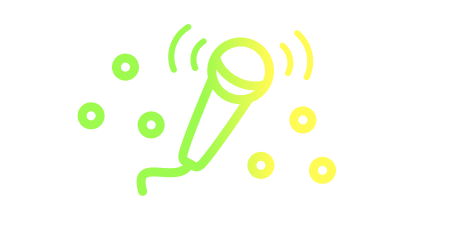Exclusive Privileges
1,000 - 5,000+ Free Monthly Credits
How would you spend it?
Voice Broadcasting
Speak with friends in your Live Room!
Collect Tips
Earn Credits for Hosting!
Show your Status
Earn an exclusive VIP Badge
Monthly Gifts
Exclusive and unique, just for you!
Prioritized Customer Support
Skip the line and get help from a pro!

Desktop VIP Tiers
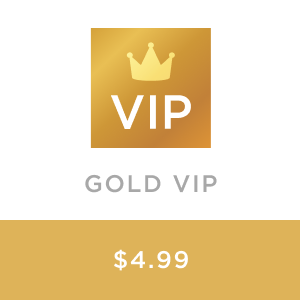
- ✔️ Gold + Host Shields
- ✔️ 2,000+ Credits/mo
- ✔️ 1 Live or 1 Public Room
- ✔️ 2 Hours Voice Broadcasting
- ✔️ Prioritized Support
- ✔️ Exclusive Gifts
- ✔️ 50% More Promo Credits, for Shared Insights
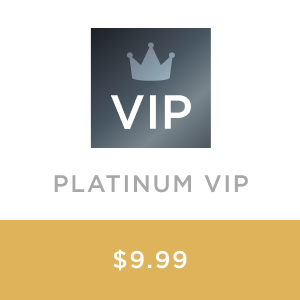
- ✔️ Platinum + Host Shields
- ✔️ 5,000 Credits/mo
- ✔️ +200/mo Loyalty Credits
(up to 7,400 total Credits/mo)
- ✔️ 10 Chat Rooms, up to 2 Live
- ✔️ 6 Hours Voice Broadcasting
- ✔️ 5% Off Everything in the Catalog
- ✔️ Prioritized Support
- ✔️ Exclusive Gifts
- ✔️ Whisper in Rooms
- ✔️ No Third-Party Ads
- ✔️ Enhanced Dress-Up and Closet Controls
- ✔️ VIP-Only Avatar Actions
- ✔️ Shop Together (Desktop Only)
- ✔️ 10% Off Badges
- ✔️ 50% More Promo Credits, for Shared Insights
- 🎨 Creator Program Admission
- 🎨 Creator Transfer Dev Tokens

- 💎 Diamond + Host Shields
- 💎 6,000 Credits/mo
- 💎 +200 Loyalty Credits/mo
(Up to 8,400 total Credits/mo)
- 💎 15 Chat Rooms, up to 3 Live
- 💎 Unlimited Voice Broadcasting
- 💎 Enhanced Daily Spin - 2 Spins
- 💎 Inventory Deletion (coming soon)
- ✔️ Prioritized Support
- ✔️ Exclusive Gifts
- ✔️ Whisper in Rooms
- ✔️ No Third-Party Ads
- ✔️ Enhanced Dress-Up and Closet Controls
- ✔️ VIP-Only Avatar Actions
- ✔️ Shop Together (Desktop Only)
- ✔️ 5% Off Everything in the Catalog
- ✔️ 10% Off Badges
- ✔️ 50% More Promo Credits, for Shared Insights
- 🎨 Creator Program Admission
- 🎨 Creator Transfer Dev Tokens

Mobile VIP Tiers
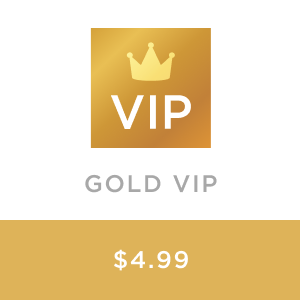
- ✔️ Gold + Host Shields
- ✔️ 1,000+ Credits/mo
- ✔️ 1 Live or 1 Public Room
- ✔️ 2 Hours Voice Broadcasting
- ✔️ Prioritized Support
- ✔️ Exclusive Gifts
- ✔️ 50% More Promo Credits, for Shared Insights
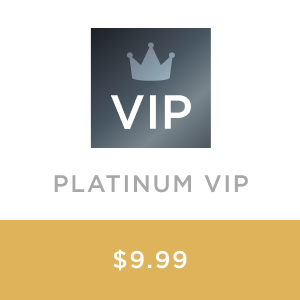
- ✔️ Platinum + Host Shields
- ✔️ 2,000 Credits/mo
- ✔️ +200/mo Loyalty Credits
(up to 4,400 total Credits/mo)
- ✔️ 10 Chat Rooms, up to 2 Live
- ✔️ 6 Hours Voice Broadcasting
- ✔️ 5% Off Everything in the Catalog
- ✔️ Prioritized Support
- ✔️ Exclusive Gifts
- ✔️ Whisper in Rooms
- ✔️ No Third-Party Ads
- ✔️ Enhanced Dress-Up and Closet Controls
- ✔️ VIP-Only Avatar Actions
- ✔️ Shop Together (Desktop Only)
- ✔️ 50% More Promo Credits, for Shared Insights
- 🎨 Creator Program Admission
- 🎨 Creator Transfer Dev Tokens

- 💎 Diamond + Host Shields
- 💎 3,000 Credits/mo
- 💎 +200 Loyalty Credits/mo
(Up to 5,400 total Credits/mo)
- 💎 15 Chat Rooms, up to 3 Live
- 💎 Unlimited Voice Broadcasting
- 💎 Enhanced Daily Spin - 2 Spins
- 💎 Inventory Deletion (iOS exclusive, Android coming soon)
- ✔️ 5% Off Everything in the Catalog
- ✔️ Prioritized Support
- ✔️ Exclusive Gifts
- ✔️ Whisper in Rooms
- ✔️ No Third-Party Ads
- ✔️ VIP-Only Avatar Actions
- ✔️ Shop Together (Desktop Only)
- ✔️ Enhanced Dress-Up and Closet Controls (Desktop Only)
- ✔️ 50% More Promo Credits, for Shared Insights
- 🎨 Creator Program Admission
- 🎨 Creator Transfer Dev Tokens

What’s the Difference: Tiered VIP v. Legacy VIP
IMVU’s new Tiered VIP program gives you more features and more choices. VIP your way with our three VIP Tiers: Gold, Platinum, or Diamond.
Legacy VIP
✔️ Free admission to the Creator Program
✔️ Access to Whisper
⛔️ Hosting benefits
⛔️ Only one price point
⛔️ No Access to Voice
⛔️ No Double Daily Spin
⛔️ Not available on IMVU Mobile or IMVU Desktop
New Tiered VIP
✔️ Free admission to the Creator Program
✔️ Access to Whisper
✔️ Hosting benefits
✔️ Choose the program that fits your needs
✔️ Access to Voice
✔️ Double Daily Spin (Diamond VIP only)
✔️ Available to purchase on IMVU Mobile and IMVU Desktop
Testimonials
“I’m VIP and an IMVU user in love. If you feel part of this wonderful community, don’t hesitate to become a star. Make your avatar shine. Do VIP and start enjoying lots of advantages. In the end, you’ll see it even come out cheaper than if you’re not. But above all, it’s a way to stand out and return all the affection that this experience gives you. Kisses.”
- @Josephine280054
“I am a VIP because being a creator is a fulfilling pastime that I enjoy diving into when my creative expression needs to be released. In my opinion, there is no better expression of being a VIP here on IMVU than being able to wear the items I have submitted into the shop.”
- @XlLillylx
“As a VIP member, I love all the things we can do as in shop and get discounts. There’s so much a VIP member can do and I love it including the fact that VIPs can chat live with someone when you need them.”
- @Kiannatraylor
“For me, VIP means so many things. With a VIP You can create your own clothes, help people who need to do their Avi’s, create your own rooms, and many other things. I am a greeter and it makes me feel good when I can help people with those free gifts.”
- @Vahko

FAQ
-
We’ve combined the VIP program you know and love with Host Subscription and added three different price points so you can customize your VIP experience. Plus enjoy VIP-only features and sales!
-
IMVU’s Tiered VIP Program is available for purchase on mobile and offers more features! For example, with any tier of the new VIP, you’ll also get Host Subscription benefits. Tiered VIP offers flexible pricing starting at just $4.99 per month for Gold VIP.
-
The new VIP Gold Tier is sure to elevate your IMVU experience, without breaking the bank. From Live Rooms to upcoming streaming features, the Gold tier has you covered.
For only $4.99 monthly, you get to enjoy amazing features on VIP Gold Tier! You can purchase VIP Gold via IMVU NEXT or IMVU Mobile
-
Get the best value out of your VIP subscription and join our most popular VIP tier!
The Platinum Tier is a creativity boosted program that gives you the VIP benefits you love, plus more!
With this new tier, you get to take advantage of enhanced and upcoming features that can change your whole IMVU experience.
For $9.99 a month, you get to enjoy the enhanced features of the VIP Platinum Tier! You can purchase VIP Platinum via IMVU Next or IMVU Mobile.
-
This is VIP like you’ve never seen before! Take over the metaverse in style.
The VIP Diamond Tier provides the ultimate value, with all-new exclusive features. The Diamond VIP Tier lets you be on the cutting edge of IMVU’s development while also getting you unlimited access to interact with fellow users in all-new ways.
For $19.99 a month, you get to enjoy the unparalleled features of the VIP Diamond Tier! You can purchase VIP Platinum via IMVU Next or IMVU Mobile.
-
Yes, VIP privileges are now one tap away on Mobile!
-
Cancel your current VIP subscription and resubscribe to the new VIP Tier you’d like to join.
Have more questions? Check out our additional FAQs.